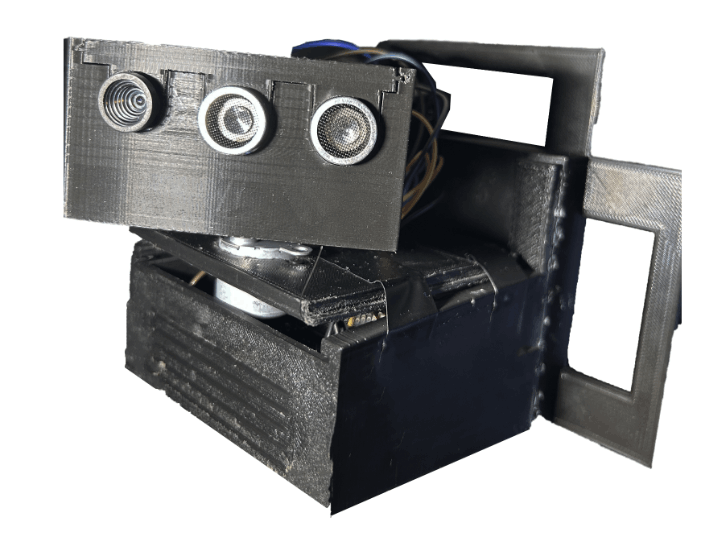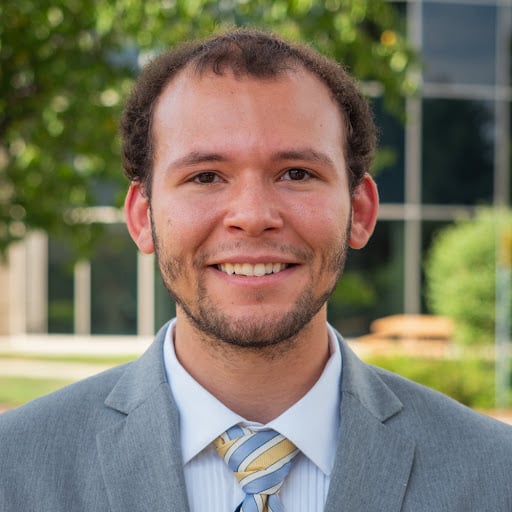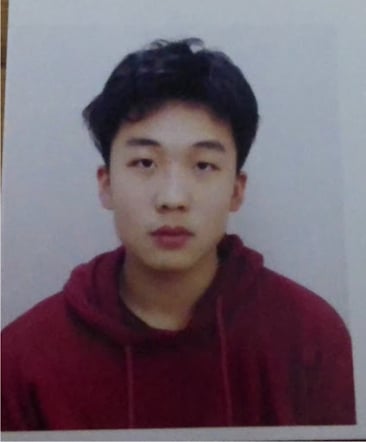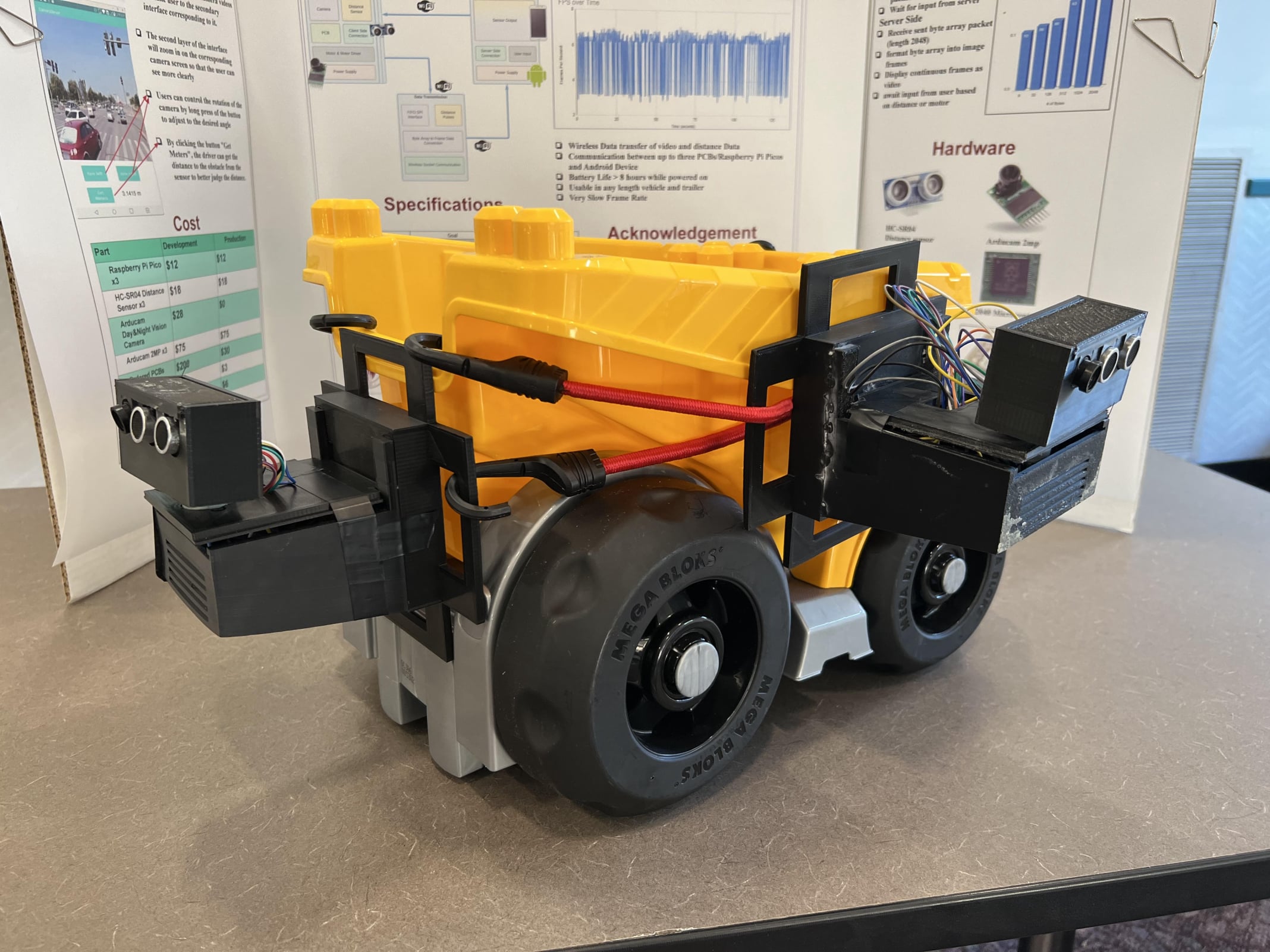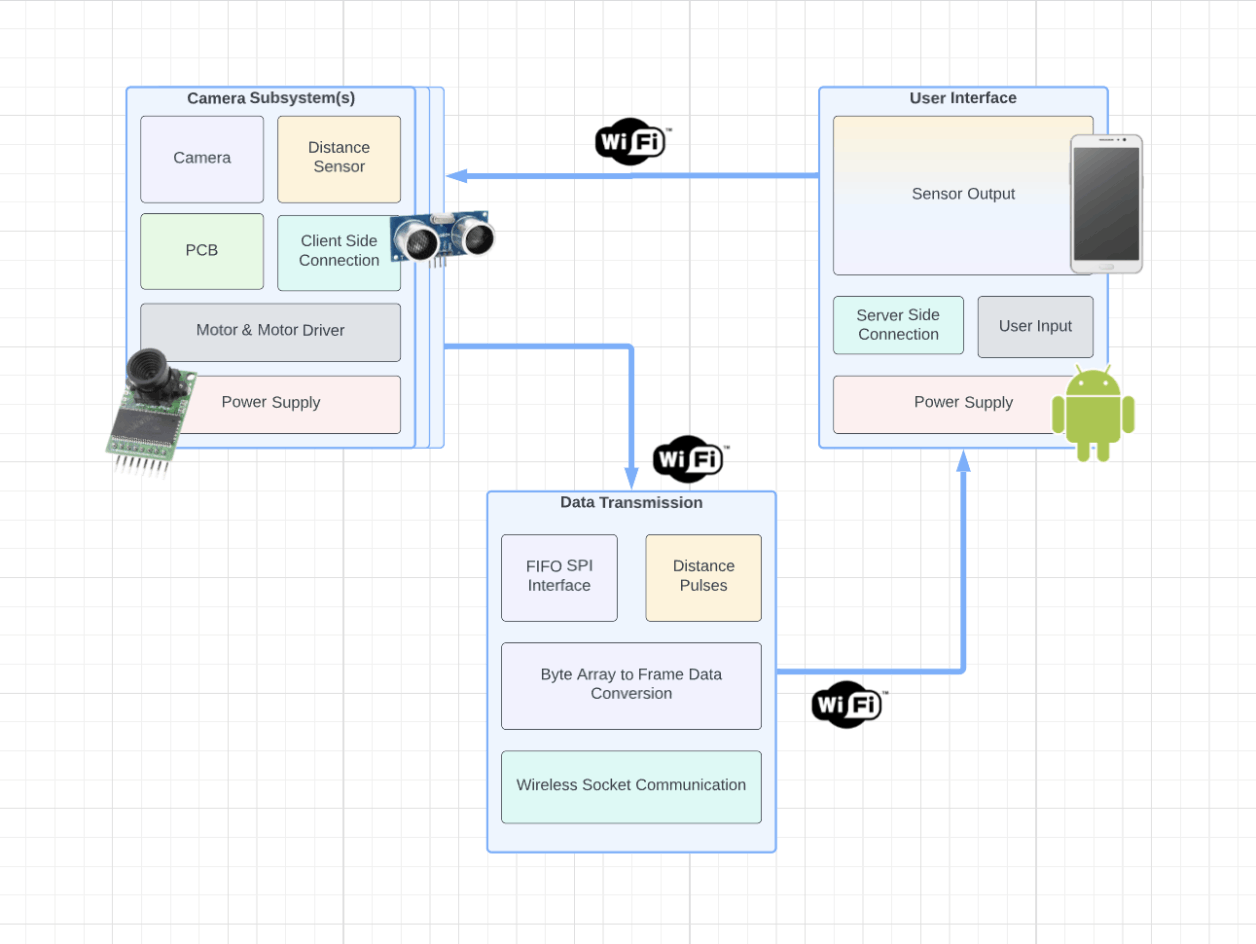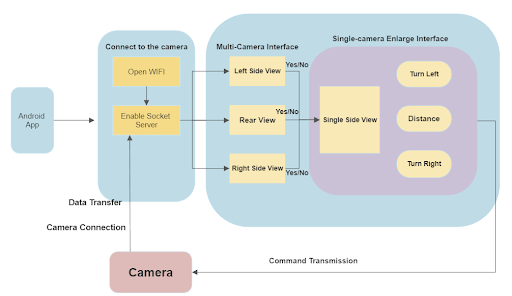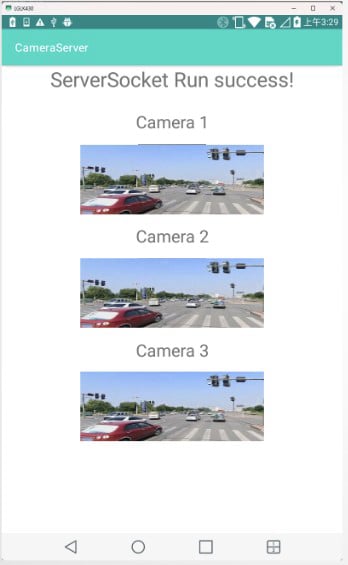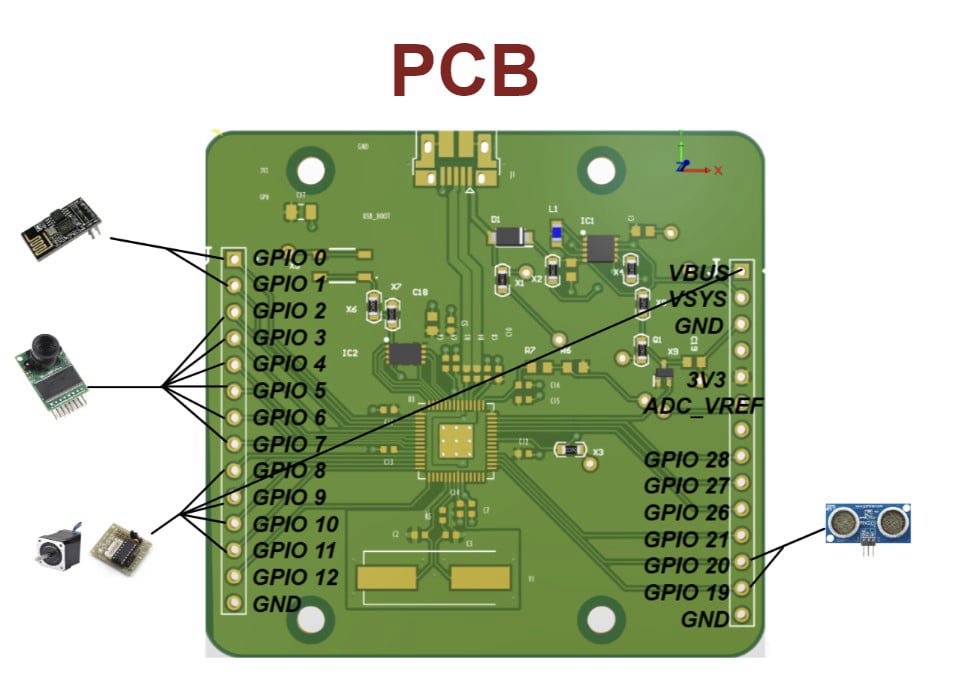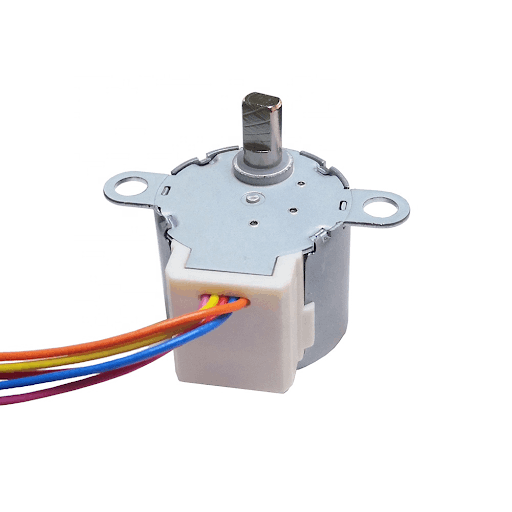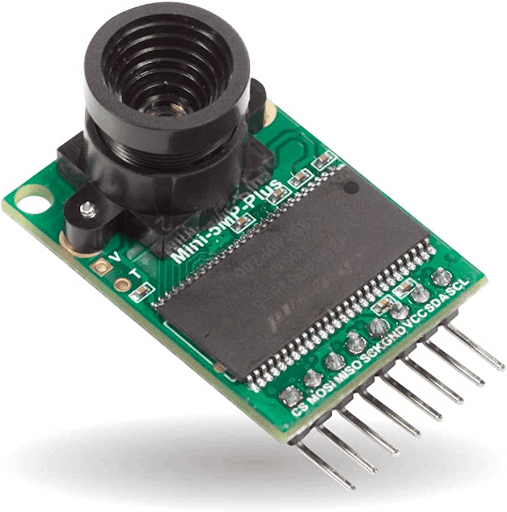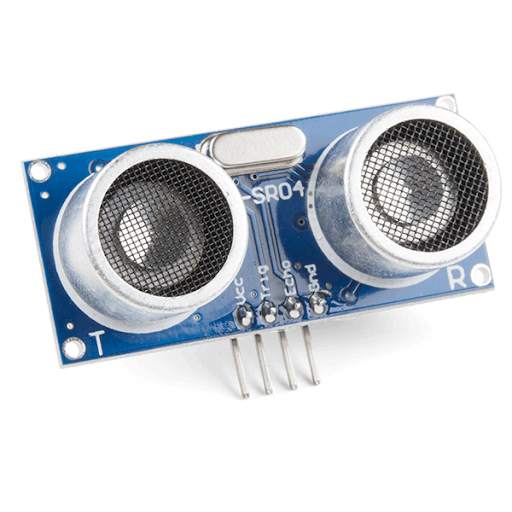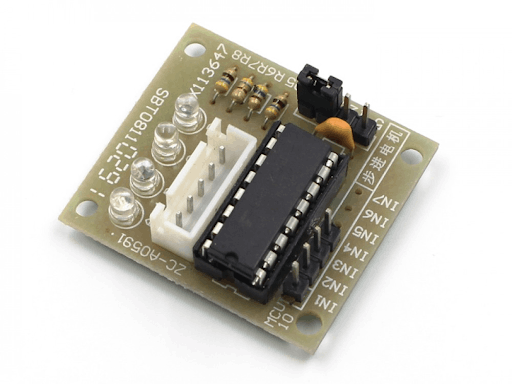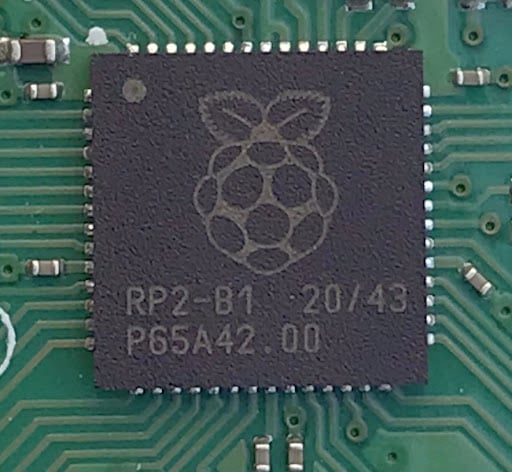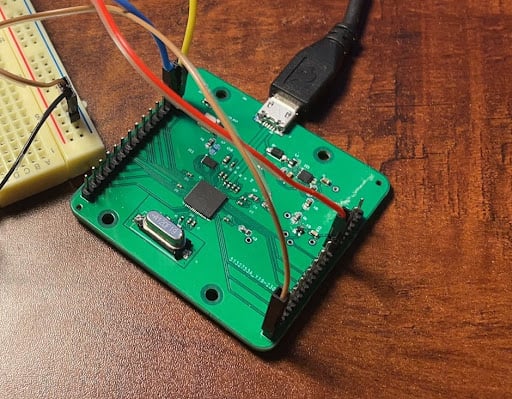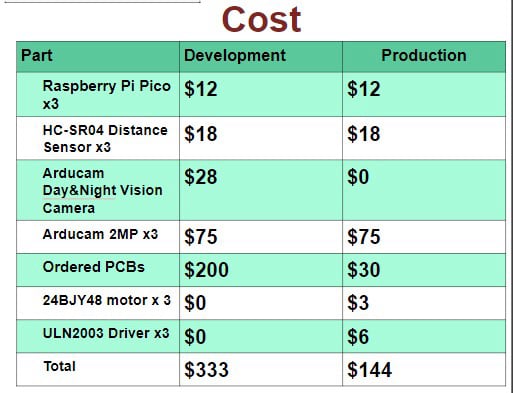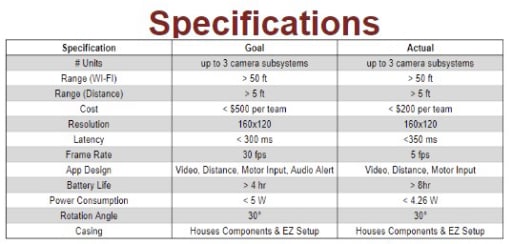Problem:
Driving is a task that many Americans undertake daily, it is a necessary function of human life today and will continue to be prevalent into the future. While this may be true, there will always be a need for added safety.
Goal:
We aim to create a wireless backup camera system that is easy and accessible to install and use, while also being convenient and adding safety for the users driving experience.